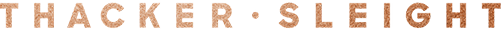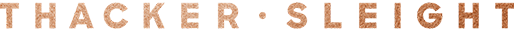The COVID-19 pandemic forced the courts in Michigan, and across the country, into the 21st century in many ways, including holding online hearings through the video conference software Zoom. Here are some tips about how to work with your attorney and impress the judge even if you aren’t in the same room.
1. Practice Zoom Before Your Court Hearing
As soon as your attorney sends you a notice of hearing, you should download and install Zoom or any other video conference software your court requires. Take the time to make sure it works on the computer/device or phone you plan to use. You might schedule a practice call with someone at your attorney’s office who can walk you through using the program and make sure everything is working correctly.
2. Dress Like It’s a Job Interview, Even Waist-Down
How you are dressed can affect a judge or Friend of the Court referee’s first impression of you. Dress appropriately. Even though your camera will be focused on your face, be sure to dress your whole body. You don’t want to be the one who stands up in the middle of a hearing and accidentally shows off your sweats. Additional recommendations would be no hats, chewing gum, eating or drinking.
3. Use a Strong Internet Connection
If you get disconnected during a Zoom court hearing, you might miss something important while you reestablish your internet connection and get let back in. Find a place with strong Wi-Fi or plug your computer directly into your router to avoid dropping the call.
4. Give Yourself Privacy
Also, choose somewhere private to take the video call. If you are testifying in a deposition or virtual evidentiary hearing, you are not allowed to have a third party listen in and give you answers. Kids and pets can also disrupt your Zoom court hearing. So, close the door and tell everyone you can’t be disturbed.
5. Don’t Zoom from the Car, Especially While Driving
When space is tight, some people choose to use their car for privacy. However, if you are using Bluetooth, your vehicle’s sound system may be allowing passers-by to hear your private business. Never attend virtual hearings while driving. This could be used as evidence of distracted driving – a traffic violation. If you must be in your car, park someplace safe, away from other cars and pedestrians, and avoid using your car’s speakers.
6. Think About Your Zoom Background
Preview your video set up and remove any embarrassing items from view. This can be especially important in a family law case, where the condition of one parent’s home may be an issue in deciding custody. Check with your attorney to see if your court allows virtual backgrounds to protect your privacy. Set your computer device or phone on a flat surface, focused on you, and leave it there. Don’t pick it up and move around with it.
7. Don’t Use Zoom to Message Your Attorney Mid-Hearing
Zoom has a built-in chat messaging feature. However, its setup makes it very easy to accidentally broadcast a personal message to everyone. Arrange with your attorney ahead how you will send private messages to protect your attorney-client confidentiality.
8. Shut Off Distractions & Notifications
You should give your virtual court hearing your complete attention. Turn off all social media notifications and shut down any other programs running on your computer. You may also want to silence your phone unless you and your attorney plan to communicate privately via text.
9. Mute Yourself When Not Speaking
Often parties to family court cases are required to attend in-person and virtual court hearings where they do not testify. Your presence is still required, but you should try not to disrupt the proceedings. Mute yourself unless you are testifying or the judge or referee asks you a question directly.
10. Gather Any Documents or Exhibits Ahead of Time
You may need to provide information during the hearing. For example, the Friend of the Court often needs to confirm your address, driver’s license number, and insurance policy numbers. Gather any cards, documents, or exhibits before the hearing starts and have them within reach.
Get Help Preparing to Attend Your Zoom Court Hearing
At Thacker Sleight, we have been attending mediations, depositions, and Zoom court hearings online since before the Pandemic began. Our experienced and empathetic divorce attorneys can help you look your best in virtual court. We provide our clients exclusive, highly professional service that is sensitive to their unique situations. Contact us at (616) 300-2367 to schedule a consultation. We will be there with and for you every step of the way.